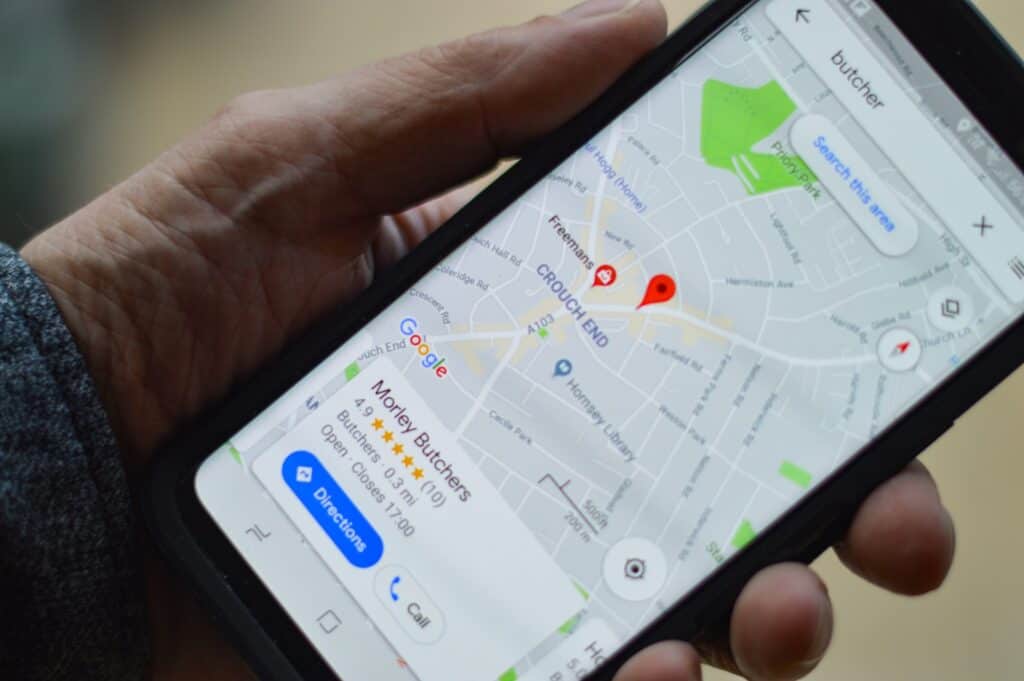These Google updates will definitely impact your business- keep reading to know why and make sure to use your knowledge to help your business!
GOOGLE LAUNCHES UPDATES PAGE FOR WEBSITE OWNERS
Google is constantly updating its algorithm. Basically, this means that the way they decide what website shows up at the top of a search for specific keywords. Sometimes they’ll announce major updates before they go live, other times they make the change and then announce it. The last big update was rolled out on April 12.
Google thought of improving this process and has created a dedicated Google Search ranking updates page. With the help of this page, you can check all the latest and previous updates easily.
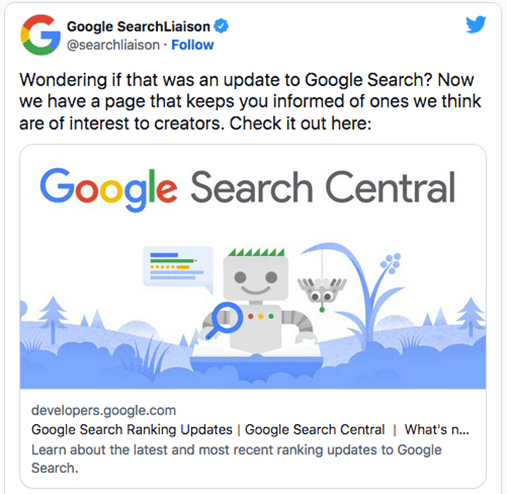
If you wish to learn how Google improves the search engine, there are several articles from Google to help you. Also, its blog page has more information related to the updates. If you are a site owner or SEO expert- this page is highly important.
Google Business Profile (GBP) formally known as Google My Business (GMB) Now Has an Address Toggle
When Google renamed Google My Business (GMB) to Google Business Profile (GBP) last year they rolled out more support for managing a business profile. Going a step further, they launched another feature that gives small businesses operating remote a VERY reason to be happy. This includes us!
Google Business Profile now allows businesses to hide their business address from customers if they wish to do so. Previously, this was not an option, and a lot of businesses were not allowed to have a GBP (or had theirs removed- like us…don’t worry it’s back now)!
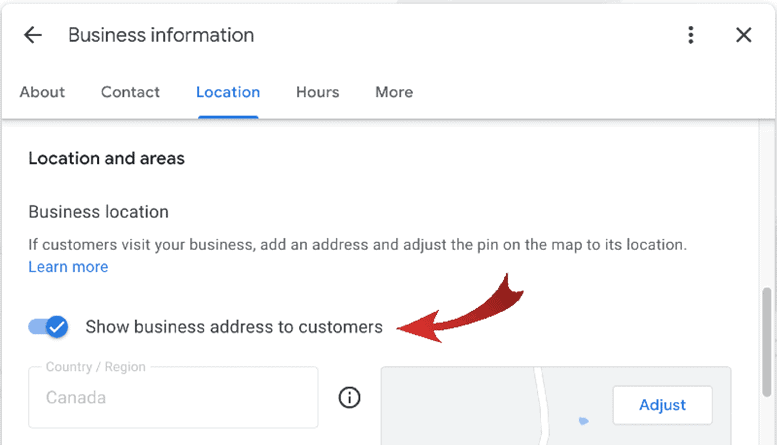
The screenshot above shows the businesses can now toggle ‘Show business address to customers’ on and off.
Why Is This Important?
In 2020, a lot of businesses went remote. This new feature allows people operating virtual businesses that aren’t tied to a physical location to have a listing on Google.
It can also prove to be quite helpful for all those home-based service operators who wish to avoid customers visiting.
Info on the Google Helpful Content Update
Last August, Google announced a big search ranking algorithm update, named the “helpful content update,” which was probably their biggest update in a decade.
What We Know
The helpful content update will target websites with a relatively high amount of unsatisfying or unhelpful content, where the content has been written explicitly for search engines to leverage rankings.
Previous Google algorithms got applied page-by-page, where this “helpful content update” will be site wide. Basically, if Google determines your site is producing a relatively high amount of “unhelpful content,” it will impact your whole site.
Which Sites Were Impacted?
According to Google, this update impacted these types of content the most:
- Online educational materials
- Arts and entertainment
- Shopping
- Tech-related
Historically, content written for these types of sites were written more for ranking instead of providing helpful content.
More specifically, these were hit the hardest:
- Sites with “spammy content” with a very high keyword density. Basically, jamming in keywords but the article sucks
- Publishers focused on a broad range of topics like CNET, Forbes, etc. You can’t be everything to everyone!
- Sites that collect and monetize organic search traffic without providing unique value (maybe like collecting and selling user info)
- Sites that have content created by robots (AI). Examples: Jasper or Copymatic
- Sites with SEO doorway pages– that are only there to boost rankings
Our Observations:
We ran a deep ranking audit of hundreds of websites that we work on and generally speaking, this update didn’t result in any significant damage to our client’s websites. Funny enough, we actually saw positive movements for the sites we are working on.
Probably because our content strategy mixed with our SEO efforts (like on-page optimization & link building) is awesome.
Additional GBP (Google Business Profile) Content Guidelines
Are your GBP posts getting rejected?
Try not to be too sad. Google added more restrictions to its list of guidelines. In their support document under the “Avoid Spam” header, Google tells business owners to avoid uploading duplicate photos, posts, videos, or logos.
Here’s a screenshot of the other guidelines that you really shouldn’t ignore:
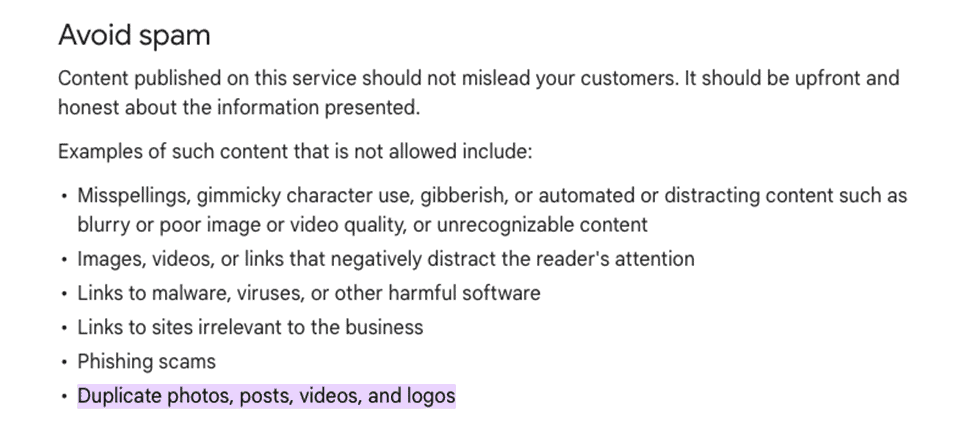
Basically, only use original images & relevant content so your posts get accepted.
Need help? This is our job- not yours. Let us know and we’ll get you rocking in no time (for you- it takes time for us, and you pay us for it).
Google Maps will tell customers if they find a fake review!
1 Star Review: “I visited your restaurant yesterday at noon and got food poisoning from the crayfish.”
Business response: Umm, we don’t have crayfish on the menu and the three tables that were here for lunch yesterday are regulars who love everything we make. Sure you’re not the competitor down the street whose business is down 40% since we opened?
Google to the rescue! Google Maps is emailing customers who have posted a review for any business when their review is flagged as fake. Also, it won’t be posted.
That said, Google may block/flag real reviews. They review reviews using an algorithm that enforces Google’s content policies…so if something weird is going on (according to their bots) a legit review could be blocked. If you have this happen, check prohibited and restricted content, the reviewer’s account, or their location (if they’re ridiculously far away it could be flagged).
Why You Should Pay Attention to This Issue:
As we all know, getting legitimate reviews is not an easy task. It takes a lot of effort to impress a client, and even more to convince the client to post a good review. Obviously, it is disappointing when a hard-to-get positive review gets taken down for “algorithmic” reasons.
It’s also probably awkward asking for a redo from the client.
What do you do? Learn how to get your good reviews to stick! The better you can prep your customers and clients, the better chance to get it right the first time.
Google can suspend your Google Business Profile if you don’t follow the rules!
“Your business profile on Google has been unfortunately suspended, and the reason for the suspension normally is only “due to quality issues” or “suspicious activity”, if you are on Google Business Profile Manager, or “this profile doesn’t follow the guidelines” if you are on Google Search Dashboard.”
Get this message? It means Google suspended your account.
Here’s some info about the “Suspended” alert messages and the most common reasons your account could be suspended.
Most common messages when Google suspends you:
Suspended for suspicious activity:
• “Your listing has been suspended because it was flagged for suspicious activity”
• “This location has been suspended because it was flagged for suspicious activity”
• “Your Business profile on Google has been suspended because it was flagged for suspicious activity”
Quality issue suspensions:
• “Your listing has been suspended due to quality issues”
• “This location has been suspended due to quality issues”
• “Your profile has been suspended due to quality issues”
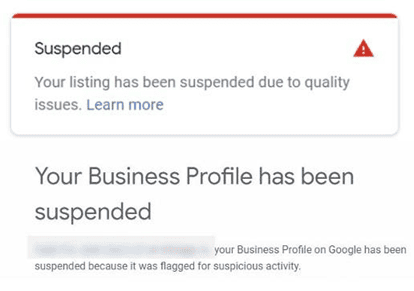
Suspended because this profile doesn’t follow the guidelines:
• “Your business is not visible” followed by “Your access has been suspended because this profile doesn’t follow the guidelines. Edit your business info and learn how to regain access”
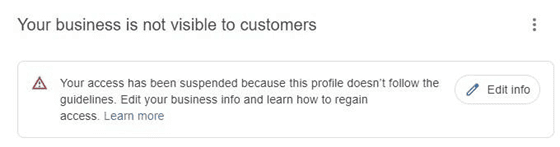
Want to know what that means?
Your Business Profile Listing has been suspended because it was flagged for suspicious activity!
Why was your Google Business Profile flagged for suspicious activity?
Why was your Google Business Profile flagged for suspicious activity?
What causes this type of suspension?
Typically, it’s due to:
- Specific profile edits (Business name, Address, Service Area Business, Phone number, Category)
- Multiple edits taking place in one single section (and it does not matter which)
- The person who owns the Google Account had their account suspended
“Your Business Profile Listing has been suspended due to quality issues or doesn’t follow the guidelines.”
Why was your Google Business Profile suspended due to quality issues?
Normally, this type of suspension is due to:
- Google Algorithm (robots) flagged issue(s) with your profile, possibly because:
- They found conflicting information about your business on the web (directories, Social Networks, your website, that crazy gossipy neighbor’s blog about how you don’t cut your grass)
- Google sees your address as a residential address, co-working space, PO Box, UPS Store, Virtual address and you don’t have a service area business (SAB) and you share your location
- There are duplicate accounts
- User(s) reported the listing on Google through the “Suggest an edit” feature – Algorithm suspension if it thinks reporting is justified
- User(s) reported through redressal form – Manual suspension by a Support Agent
Here are the Main Reasons That Get Your Google Business Profile Suspended:
- “Keyword stuffing” your business name.
- Using a P.O. Box or UPS store address.
- Using a virtual office or a co-working space address.
- You have a service-area business but are displaying a physical address.
- You have an online-only business.
- You are in a high-risk business category: examples include lawyers, plumbers, HVAC, locksmiths, rehab centers, assassins, etc.
- If another business shares the same address.
- You have made a bunch of changes/edits to your GMB profile in one sitting.
- The URL you add to your GMB profile forwards/redirects to another website or links to a social media page. Google no likey sneaky!
- If you change your listing from a Storefront to a Service Area Business (SAB).
- Your address or hours don’t match what is listed on your website or other online business directories/citations.
- You list your business hours as 24/7. Even Google sleeps- just kidding they don’t. But you should.
- An owner user (sometimes a manager) on your profile got their Account suspended –your listing can get suspended because this rascal’s account got suspended.
- You created multiple listings for the same business at the same address (duplicate listings).
- Photos, Posts, Services, and Business descriptions are spammy or against Google’s policies.
IMPORTANT NOTE: Google does NOT tell you the reasons why your business account was suspended!
Google is sneaky sometimes and this is one of those times. Business owners will not be informed as to why their profile was suspended. Sure, contact support and ask them for the reasons. Or save your breath because they will just tell you to go through the guidelines and try to figure out. Gotta love customer service these days!
Google’s advice on how to resolve the business profile suspension issue
Google Business Profile’s support article only advises:
- Review the Google Business Profile guidelines.
- Ensure your profile follows the guidelines.
- After your profile meets the guidelines, you can ask for reinstatement
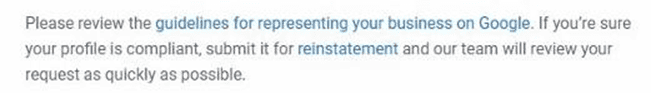
If it is denied, you can appeal. Good luck finding out how though!
Note: obviously if your account gets suspended, it is really annoying. Here is what you should do: take a deep breath, count to 100 and if you’re still angry, commence drinking. Here is what you should NOT do: remove the profile from the dashboard (you will lose all the reviews); create a new profile (high chances of getting suspended, even if Google support tells you to do it); or submit multiple reinstatements yourself (which will delay your case even further).
Need expert help? Contact us at UAscend because we do your digital dirty work in exchange for monies!